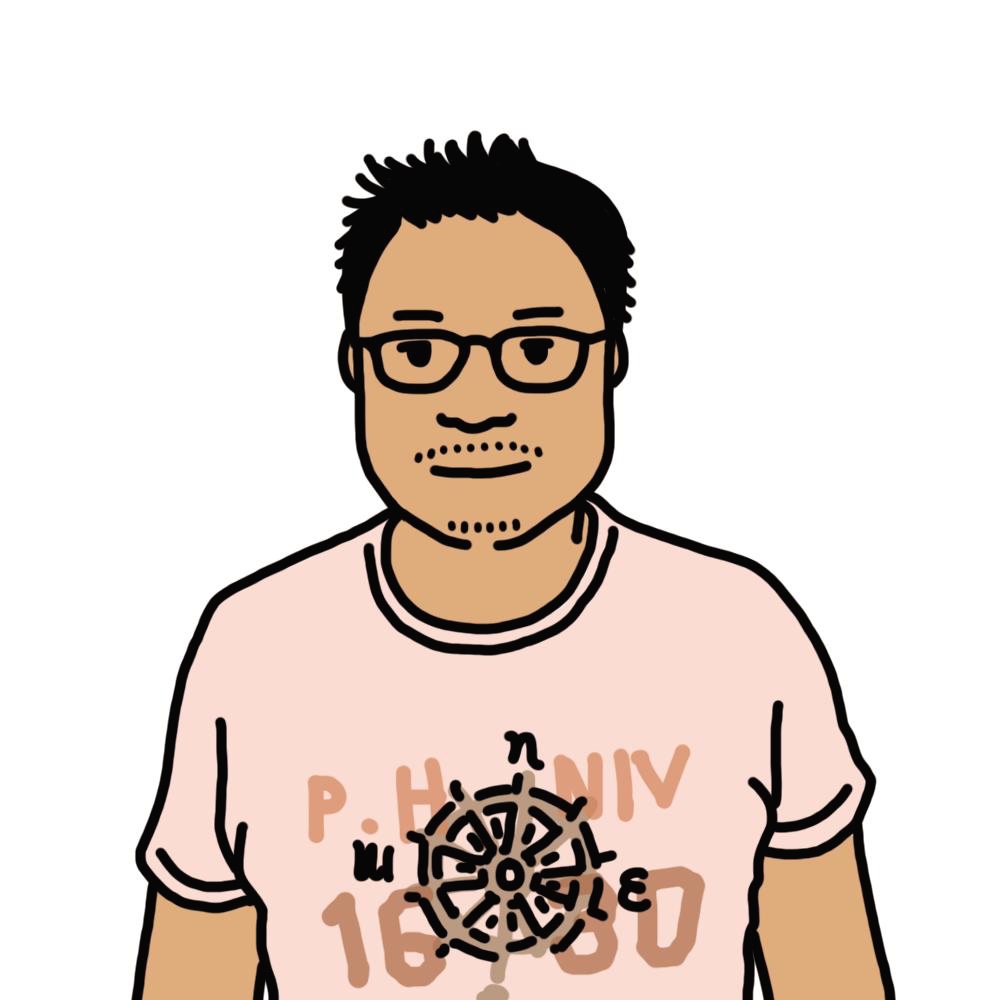| 일 | 월 | 화 | 수 | 목 | 금 | 토 |
|---|---|---|---|---|---|---|
| 1 | 2 | 3 | ||||
| 4 | 5 | 6 | 7 | 8 | 9 | 10 |
| 11 | 12 | 13 | 14 | 15 | 16 | 17 |
| 18 | 19 | 20 | 21 | 22 | 23 | 24 |
| 25 | 26 | 27 | 28 | 29 | 30 | 31 |
Tags
- ObjectiveC
- 윈도구
- cagr48com
- Number
- windows7
- 오브젝티브C
- 볼링
- install
- java
- WebService
- 링크
- Mobile
- 맥
- 형식
- 아이폰
- windows
- 설치
- WSDL
- c#
- 애플
- 7932
- 아이맥
- Objective-C
- 윈도구7
- screen
- mac
- 퇴사
- VISTA
- 윈도우즈7
- iPhone
Archives
- Today
- Total
A colossal Dreamer: GR鐵塔-天生我材
macOS, show hidden files in Finder UI 본문
just press: [⌘] + [shift] + [.]
ref: https://nordlocker.com/blog/how-to-show-hidden-files-mac/
How to show hidden files on Mac
Apple hides certain files for a reason — tinkering with hidden files may interfere with your Mac's performance. But if you know what you're looking for, finding the folders is easy. Check out our tutorials on finding hidden files on a Mac.
nordlocker.com
'Development > 아이폰' 카테고리의 다른 글
| modify playingRate with AVAudioEngine, AVAudioPlayerNode (0) | 2022.09.26 |
|---|---|
| SwiftUI - ContainerView ⨁ ContentView (0) | 2022.09.13 |
| swift playground with cocoapods (0) | 2022.09.07 |
| remove files from tracking git (0) | 2022.09.07 |
| Swift: getting Date Components (0) | 2022.07.18 |