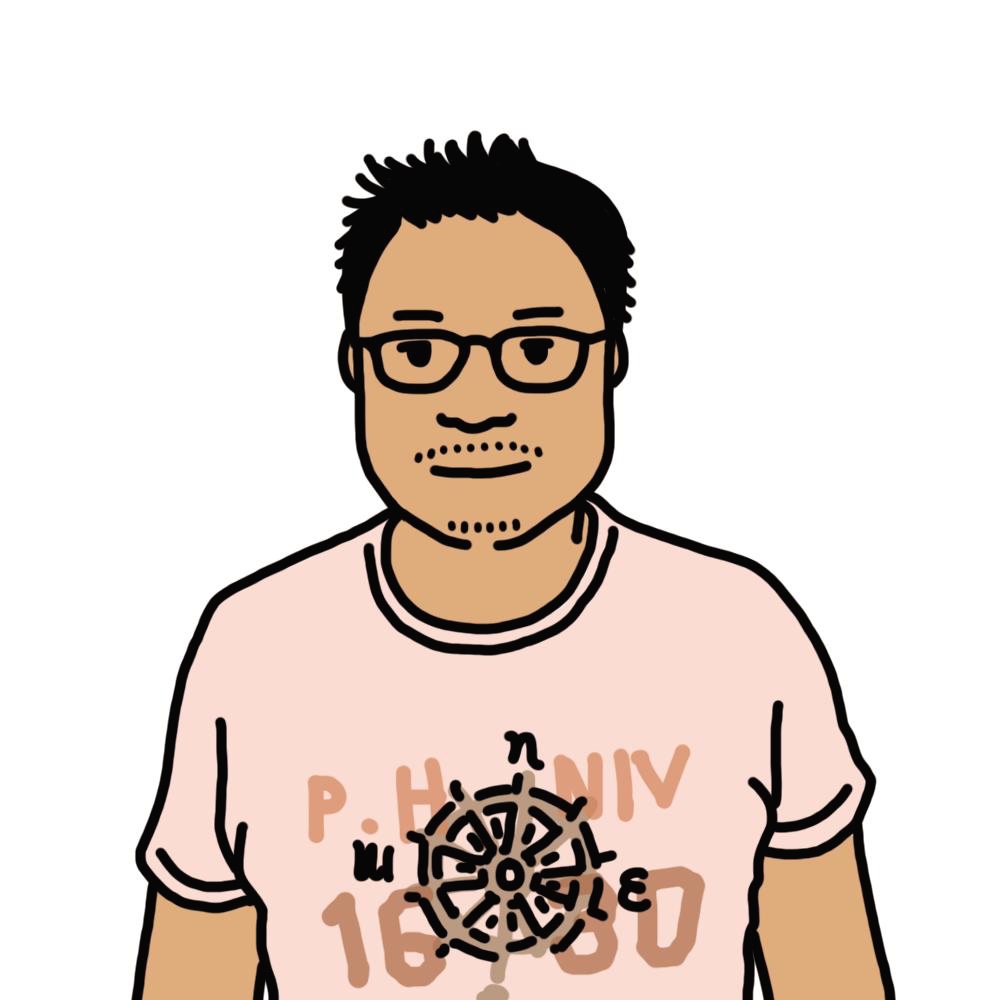| 일 | 월 | 화 | 수 | 목 | 금 | 토 |
|---|---|---|---|---|---|---|
| 1 | 2 | 3 | 4 | 5 | 6 | 7 |
| 8 | 9 | 10 | 11 | 12 | 13 | 14 |
| 15 | 16 | 17 | 18 | 19 | 20 | 21 |
| 22 | 23 | 24 | 25 | 26 | 27 | 28 |
Tags
- 링크
- java
- 윈도구
- 아이맥
- 윈도구7
- 7932
- install
- 아이폰
- 설치
- ObjectiveC
- mac
- windows
- 맥
- 윈도우즈7
- windows7
- iPhone
- 오브젝티브C
- 애플
- Mobile
- screen
- WebService
- c#
- 형식
- Number
- 퇴사
- cagr48com
- Objective-C
- 볼링
- VISTA
- WSDL
Archives
- Today
- Total
A colossal Dreamer: GR鐵塔-天生我材
remove files from tracking git 본문
first of all; add filename or pattern to ".gitignore" file
now remove from git tracking
git rm -r --cached <folder>git rm --cached <file>And
commit this
How do I make Git forget about a file that was tracked, but is now in .gitignore?
I put a file that was previously being tracked by Git onto the .gitignore list. However, the file still shows up in git status after it is edited. How do I force Git to completely forget the file?
stackoverflow.com
'Development > 아이폰' 카테고리의 다른 글
| macOS, show hidden files in Finder UI (0) | 2022.09.07 |
|---|---|
| swift playground with cocoapods (0) | 2022.09.07 |
| Swift: getting Date Components (0) | 2022.07.18 |
| Swift PropertyWrapper (0) | 2022.07.11 |
| WWDC2022 Platforms State of Unions 복습 정리 (0) | 2022.06.23 |