| 일 | 월 | 화 | 수 | 목 | 금 | 토 |
|---|---|---|---|---|---|---|
| 1 | 2 | 3 | 4 | 5 | 6 | |
| 7 | 8 | 9 | 10 | 11 | 12 | 13 |
| 14 | 15 | 16 | 17 | 18 | 19 | 20 |
| 21 | 22 | 23 | 24 | 25 | 26 | 27 |
| 28 | 29 | 30 |
Tags
- 오브젝티브C
- WSDL
- windows7
- Objective-C
- Number
- screen
- VISTA
- java
- install
- 맥
- 사고
- 형식
- 아이폰
- iPhone
- 링크
- 아이맥
- WebService
- Mobile
- c#
- mac
- 윈도구7
- windows
- 윈도우즈7
- 윈도구
- ObjectiveC
- 애플
- 볼링
- vs
- 설치
- 비스타
Archives
- Today
- Total
A colossal Dreamer: GR鐵塔-天生我材
[아이폰:오브젝티브C] UIWebView와 APP간의 통신(communication) 본문
copyright www.irontop.com All rights reserved.
This Example show to you that communication with iPhone App, iPhone UIWebView each other
There is two ways for commucation.
One is the [webView:shouldStartLoadWithRequest:navigationType:] UIWebViewDelegate
The other is the [stringByEvaluatingJavaScriptFromString:] WebView
You can use "shouldStartLoadWithRequest" to commucate UIWebView 2 APP
You can use "stringByEvaluatingJavaScriptFromString" to commucate APP 2 UIWebView
유관업체에서 앱과 웹뷰간의 통신 예제를 작성해달라고 해서.
간단히 만들어 보았다.
웹뷰에는 자바스크립트의 머리를 깎아줄 수 있는 api를 제공하기 때문에(eval)
자바스크립트를 잘 이해하고 있다면, 팝업을 포함하여 거의 모든 기능을 훼이크로 구현이 가능하다.
아래는 주요 코드 부분이다.
APP에서 WebView로 값을 보내는 부분
71 - (IBAction)toWeb:(id)sender {
72 NSString *strScript = [NSString stringWithFormat:
73 @"var fromApp = document.getElementById('fromApp');\
74 fromApp.value = '%@';", self.txtToWebView.text];
75 [webView stringByEvaluatingJavaScriptFromString:strScript];
76 }
72 NSString *strScript = [NSString stringWithFormat:
73 @"var fromApp = document.getElementById('fromApp');\
74 fromApp.value = '%@';", self.txtToWebView.text];
75 [webView stringByEvaluatingJavaScriptFromString:strScript];
76 }
input 요소를 id로 찾아서 값을 세팅하는 자바스크립트를 생성한 후에
webView에 밀어 넣고 있다.
WebView로부터 APP로 보내지는 값을 획득하는 부분
83 - (BOOL)webView:(UIWebView *)webView shouldStartLoadWithRequest:(NSURLRequest *)request navigationType:(UIWebViewNavigationType)navigationType {
84
85 NSString *strUrl = [[request URL] absoluteString];
86 if ([strUrl hasPrefix:@"toAPP://"]) {
87 NSString *strRequest = [[strUrl componentsSeparatedByString:@"://"] objectAtIndex:1];
88 NSArray *arrRequest = [strRequest componentsSeparatedByString:@"?"];
89 NSString *strCmd = [arrRequest objectAtIndex:0];
90
91 if (YES == [@"toAppCmd" isEqualToString:strCmd]) {
92 // code to set Your Application communication
93 self.txtFromWebView.text = [arrRequest objectAtIndex:1];
94 }
95
96 // toApp protocol do not StartLoad
97 return NO;
98 }
99
100 // other protocol do StartLoad
101 return YES;
102 }
84
85 NSString *strUrl = [[request URL] absoluteString];
86 if ([strUrl hasPrefix:@"toAPP://"]) {
87 NSString *strRequest = [[strUrl componentsSeparatedByString:@"://"] objectAtIndex:1];
88 NSArray *arrRequest = [strRequest componentsSeparatedByString:@"?"];
89 NSString *strCmd = [arrRequest objectAtIndex:0];
90
91 if (YES == [@"toAppCmd" isEqualToString:strCmd]) {
92 // code to set Your Application communication
93 self.txtFromWebView.text = [arrRequest objectAtIndex:1];
94 }
95
96 // toApp protocol do not StartLoad
97 return NO;
98 }
99
100 // other protocol do StartLoad
101 return YES;
102 }
form GET Action을 사용하였고,
action-url을 "toApp://toAppCmd?toApp=abc" 형식이 되도록 하였다.
즉, 로드할 url을 가로채서 "toAPP" 로 시작하는 경우에는 NO 를 리턴하여 실제로 로드되지 않도록 하고,
url을 파싱하여 toApp 의 값을 획득하도록 하였다.
여기서 strCmd 를 명령으로 사용하는 예제이므로 toAppCmd 를 다른 값으로 바꾸고,
구분하여 처리하는 것으로 처리할 종류(명령)을 구분할 수 있는 구조로 확장도 가능하다.
자세하는 것은 첨부된 예제 파일을 참조하자.~~
'Development > 아이폰' 카테고리의 다른 글
| [아이폰:모바일사파리] 폼 텍스트 전용키보드 제어(Mobile Safari specific input keyboard Problem) (0) | 2010.04.08 |
|---|---|
| [아이폰:오브젝티브C] 난수 발생기( random number generator ) (0) | 2010.03.29 |
| [아이폰:오브젝티브C] 어플에서 상태표시줄 바꾸기(Change Status Bar) (2) | 2010.02.25 |
| [아이폰:오브젝티브C] 레이블 세로정렬 Top(UILabel vertical Alignment) (0) | 2010.02.25 |
| [아이폰:오브젝티브C] 앞뒤 공백문자 제거(Trim white space) (0) | 2010.02.19 |
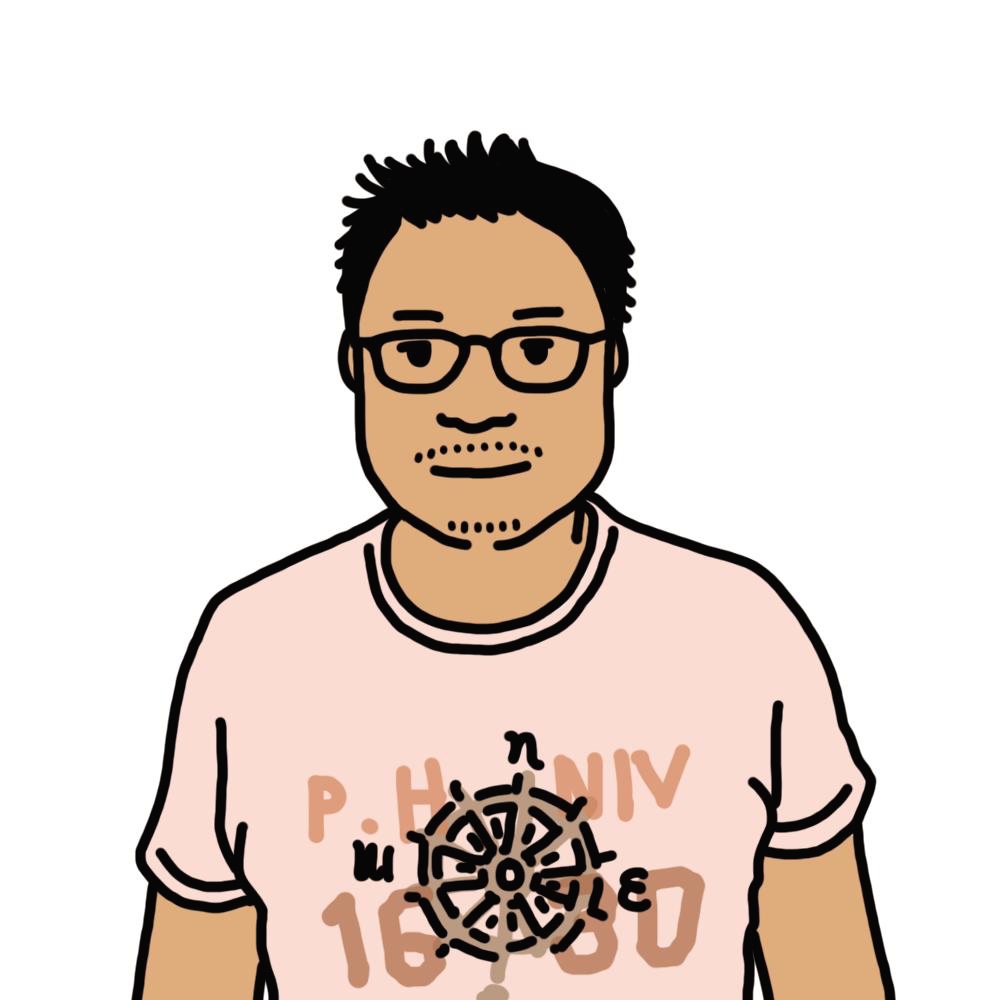
 WebViewCommunication.zip
WebViewCommunication.zip